At PVC, there’s another summary of the last week of news on After Effects tutorials, plug-ins, and scripts— including new plug-ins, scribble & write-on, Motion 5, a few “Best of” roundups, and more.
Please note that these roundups are for quick review and comparison, and that there is almost always vital information from the originating authors at the links provided—and often free presets, projects, or stock footage too.
December 26, 2011
December 19, 2011
Another week in After Effects
December 13, 2011
Recently in After Effects
There’s another summary on PVC of the last week or so of some news on After Effects tutorials, plug-ins, and scripts -- with a new training section on AE Scripts, a new danger in the orange and teal saga, and much more.
December 5, 2011
After Effects weekly roundup
 At PVC there’s another summary of the last week or so of some news on After Effects tutorials, plug-ins, and scripts -- with a key communicator on sabbatical, new training service deals, more on iExpressions and Boris FX, Shapes, slow motion, HDR in AE, and more.
At PVC there’s another summary of the last week or so of some news on After Effects tutorials, plug-ins, and scripts -- with a key communicator on sabbatical, new training service deals, more on iExpressions and Boris FX, Shapes, slow motion, HDR in AE, and more.See After Effects weekly roundup...
November 29, 2011
LED and Casino light text effects in After Effects
Last week in After Effects
Thanksgiving was last week but there was substance from Video Copilot, a start on some broadcast-style graphics, LED light walls & casino-style text lights, green screen tips, 3D cubes and other shapes, linking objects with lines, and results of a user's choice survey on plug-ins.
Here’s another week or so of some news on After Effects tutorials, plug-ins, scripts and more...
Andrew Kramer posted 2 new tutorials on Video Copilot. In Dynamic Machine Gun he creates "a particle system for emitting specific particles based on a surface type.
Read the rest at PVC...
Here’s another week or so of some news on After Effects tutorials, plug-ins, scripts and more...
Andrew Kramer posted 2 new tutorials on Video Copilot. In Dynamic Machine Gun he creates "a particle system for emitting specific particles based on a surface type.
Read the rest at PVC...
November 22, 2011
Another week in After Effects
With news on wiggles, organization, color, CUDA + more.
 Another week in After Effects shares some of the latest news on After Effects tutorials, plug-ins, scripts and more. Last week saw a little swarm of news on organization and workflow setups, wiggles & glitches, CUDA and Premiere Pro, and more.
Another week in After Effects shares some of the latest news on After Effects tutorials, plug-ins, scripts and more. Last week saw a little swarm of news on organization and workflow setups, wiggles & glitches, CUDA and Premiere Pro, and more.
 Another week in After Effects shares some of the latest news on After Effects tutorials, plug-ins, scripts and more. Last week saw a little swarm of news on organization and workflow setups, wiggles & glitches, CUDA and Premiere Pro, and more.
Another week in After Effects shares some of the latest news on After Effects tutorials, plug-ins, scripts and more. Last week saw a little swarm of news on organization and workflow setups, wiggles & glitches, CUDA and Premiere Pro, and more.
November 17, 2011
Create snow in After Effects + Photo Mosaics @ PVC
Creating snow in After Effects has been updated on PVC.
 You can use dedicated snow filters or particle systems to create snow that can be either stylized or realistic. There's filters built into After Effects like CC Snow, CC Particle World, and Particle Playground -- or you can use 3rd-party filters like Trapcode Particular (which is AE 3D camera-aware), Boris FX Snow, Cycore FX HD Snowfall, DigiEffects Delirium Snow, and GenArts Monsters GT.
You can use dedicated snow filters or particle systems to create snow that can be either stylized or realistic. There's filters built into After Effects like CC Snow, CC Particle World, and Particle Playground -- or you can use 3rd-party filters like Trapcode Particular (which is AE 3D camera-aware), Boris FX Snow, Cycore FX HD Snowfall, DigiEffects Delirium Snow, and GenArts Monsters GT.
Read the rest on PVC...
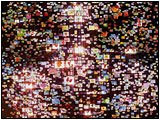 Also posted recently at PVC was the mini-roundup Animate a Photo Mosaic in After Effects.
Also posted recently at PVC was the mini-roundup Animate a Photo Mosaic in After Effects.
 You can use dedicated snow filters or particle systems to create snow that can be either stylized or realistic. There's filters built into After Effects like CC Snow, CC Particle World, and Particle Playground -- or you can use 3rd-party filters like Trapcode Particular (which is AE 3D camera-aware), Boris FX Snow, Cycore FX HD Snowfall, DigiEffects Delirium Snow, and GenArts Monsters GT.
You can use dedicated snow filters or particle systems to create snow that can be either stylized or realistic. There's filters built into After Effects like CC Snow, CC Particle World, and Particle Playground -- or you can use 3rd-party filters like Trapcode Particular (which is AE 3D camera-aware), Boris FX Snow, Cycore FX HD Snowfall, DigiEffects Delirium Snow, and GenArts Monsters GT.Read the rest on PVC...
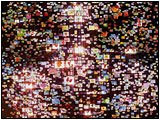 Also posted recently at PVC was the mini-roundup Animate a Photo Mosaic in After Effects.
Also posted recently at PVC was the mini-roundup Animate a Photo Mosaic in After Effects.
November 14, 2011
Last week in After Effects @ PVC
 It was a bit slower last week in After Effects, but there was plenty of news, tools, and tutorials for the restless posted at PVC.
It was a bit slower last week in After Effects, but there was plenty of news, tools, and tutorials for the restless posted at PVC.Be sure to catch the Earth | Time Lapse movie at the very bottom.
November 12, 2011
November 11, 2011
Lens Flares in After Effects @ PVC
The built-in lens flares in Adobe products are quite long-in-the-tooth, but there are a bunch of tutorials, filters, and real world examples to help you get beyond the common look. The most recent tutorial by VinhSon Nguyen aims to "Breathe Life Back Into After Effects Lens Flares," yet again.
November 10, 2011
Mock trial of Goldman Sachs with Chris Hedges
Not just hipster bait... The People vs. Goldman Sachs was a mock trial held at Zuccotti Park on November 3, with Cornel West, Chris Hedges, and testimonies from people directly affected by Goldman Sachs policies. (For some reason I mostly listened to Chris Hedges)
Update: Scott Squires noted Why Aren't the Jobless Flocking to Zuccotti Park?
Also, Occupy LA Teach In William K Black:
And a pertinent slice of Americana, with space angel effects, It's a Wonderful Life (1946):
Update: Scott Squires noted Why Aren't the Jobless Flocking to Zuccotti Park?
Also, Occupy LA Teach In William K Black:
And a pertinent slice of Americana, with space angel effects, It's a Wonderful Life (1946):
November 8, 2011
Seamless jump cuts + weekly roundup @ PVC
 Seamless edits for jump cuts on current and future solutions, and a weekly roundup for After Effects and Production Premium were posted on PVC. It was busy again last week, with iExpressions (a new approach to leverage expressions), tutorials from Red Giant, workflow, cameras, and Avid moving things forward.
Seamless edits for jump cuts on current and future solutions, and a weekly roundup for After Effects and Production Premium were posted on PVC. It was busy again last week, with iExpressions (a new approach to leverage expressions), tutorials from Red Giant, workflow, cameras, and Avid moving things forward.
October 31, 2011
Last week in After Effects
Roundup: Last week in After Effects... and related news is at PVC.

Here’s another week of some of the latest news on After Effects tutorials, plug-ins, and scripts. It was busy again last week, dominated by scripts and plug-ins, old and new.

Here’s another week of some of the latest news on After Effects tutorials, plug-ins, and scripts. It was busy again last week, dominated by scripts and plug-ins, old and new.
October 29, 2011
Another round of (200) layoffs for Avid
 Missed amongst the noise, Avid Announces Restructuring, Lays off 10% of Workforce according to SonicScoop and others:
Missed amongst the noise, Avid Announces Restructuring, Lays off 10% of Workforce according to SonicScoop and others:"This is a corporation that laid off 120 people in 2010, and 410 employees the year before that – 15% of its staff at the time. It was all a part of five rounds of Avid layoffs that took place between 2006-2009 alone, and a reflection of the company’s overall declining financial health.
Don’t forget that Avid’s product lines also span essential video editing and finishing systems (DS,Media Composer, Symphony Nitris). The VENUE live consoles are in the mix, as are a raft of popular audio brands that the company acquired over the years, notably M-Audio, System 5, and Sibelius. Clearly, none of these lines have been making enough of a difference to stop Avid from its ongoing advance in the wrong direction."
Update: from Walter Murch at a recent Final Cut event, followed by part of his presentation:
'If you didn’t use FCP, where would you go? “I’ve used Avid in the past, so I know it well. There are some very good things that Avid has, but I’m also curious about Premiere since I’m interested in technology.”'Seems like Adobe should introduce him to Premiere with a CUDA card.
Update: the full video of the Murch presentation is available.
October 25, 2011
77 free color grades for AE
Cassidy also has many After Effects tutorial videos available on Vimeo that support his AE templates at Dropdrop.com. Here's an example of his work that was liked by Particular creator Peder Norrby:
October 24, 2011
After Effects Lately @ PVC
 After Effects Lately is a news roundup on AE and beyond.
After Effects Lately is a news roundup on AE and beyond.Here’s another week of some of the latest news on After Effects tutorials, plug-ins, scripts and more. It slowed slightly last week, but there’s plenty of news, tools, and tutorials to keep even the unemployed busy.
http://provideocoalition.com/index.php/ryoung/story/after_effects_lately/
The previous 2 weeks were also summarized in Another week in After Effects and This week in After Effects
September 22, 2011
Ungolden oldies: a fortune for the undertow
September 15, 2011
Water in After Effects
Soak In Some Water Tutorials by Adam Everett Miller might come in handy.
Check out also Underwater Scene in After Effects + (other water tutorials) and more posts tagged water here on AE Portal archive. Also, Toby Pitman showed a unexpected way to create Liquid Backgrounds With Shape Layers.
Here's the older Ocean Water Effect presentation by Aharon Rabinowitz from AENY:
Here's the older Ocean Water Effect presentation by Aharon Rabinowitz from AENY:
August 9, 2011
Cinemetrics: visualizing movie data
Cinemetrics, a Bachelors project from Frederic Brodbeck, 'is about measuring and visualizing movie data, in order to reveal the characteristics of films and to create a visual “fingerprint” for them. Information such as the editing structure, color, speech or motion are extracted, analyzed and transformed into graphic representations so that movies can be seen as a whole and easily interpreted or compared side by side.' (via FilmmakerIQ)
He's got pieces of his Python code available, and some nice pictures, but no working demo.
cinemetrics from fb on Vimeo.
He's got pieces of his Python code available, and some nice pictures, but no working demo.
cinemetrics from fb on Vimeo.
August 2, 2011
50 Documentaries To See Before You Die
Update: Current TV has excerpts from their broadcasts of 2011.
Documentarian Morgan Spurlock hosts 50 Documentaries To See Before You Die, a Current TV series on the documentaries released in the past 25 years. The doc ignores favorites like Connections, Ali Mazrui's The Africans: A Triple Heritage, Koyaanisqatsi, Baraka, Hearts of Darkness: A Filmmaker's Apocalypse, A Personal Journey With Martin Scorsese Through American Movies, or The Merchants Of Cool, but the series looks like fun:
Documentarian Morgan Spurlock hosts 50 Documentaries To See Before You Die, a Current TV series on the documentaries released in the past 25 years. The doc ignores favorites like Connections, Ali Mazrui's The Africans: A Triple Heritage, Koyaanisqatsi, Baraka, Hearts of Darkness: A Filmmaker's Apocalypse, A Personal Journey With Martin Scorsese Through American Movies, or The Merchants Of Cool, but the series looks like fun:
July 26, 2011
nsequence-browser: a free AE script
nsequence-browser is an AE script that serves as an alternative sequence browser for Adobe After Effects. (via)
For other alternatives, see Immigration and COB_SSD-Sequence Section Destroyer from AE Scripts.
July 12, 2011
Attention and movies
For a discussion of movies and attentional blindspots, see What You See Is What You Get at the New York Times, which explores ideas that circulated in February from David Bordwell who now adds comments on fast pop movies and slow festival films. Bordwell was mentioned here on AEP previously on these and related matters.
Note also that Norman Hollyn posted a link (3 years ago) to an awareness test that was almost the same.
June 27, 2011
Free Lower Thirds plus... [now on PVC]

For some Free Lower Thirds plus Additional Resources to leverage Photoshop, Premiere, and After Effects, see the roundup at AE Portal on PVC.
June 23, 2011
Effects A-Z tip: Card Wipe
From here, life goes on at PVC...
The After Effects: Effects A-Z tip series from Motionworks continues with guest host James Zwadlo demoing the Card Wipe transition effect in After Effects. Card Wipe (AE Help) and Matrix (from AE Scripts) are both easier to use than the Card Dance effect.
Update: here's the latest ones available in the series...
The After Effects: Effects A-Z tip series from Motionworks continues with guest host James Zwadlo demoing the Card Wipe transition effect in After Effects. Card Wipe (AE Help) and Matrix (from AE Scripts) are both easier to use than the Card Dance effect.
Update: here's the latest ones available in the series...
- The CC Flo Motion Effect January 30, 2012
- The Channel Blur Effect December 10, 2011 by maltaannon
- The Change Color Effect October 24, 2011 by Jack Grundy
- The Cell Pattern Effect October 8, 2011 by John Dickinson (makes rocks!)
- The Caustics Effect October 5, 2011 by Eran Stern
- The Cartoon Effect August 16, 2011 by Zola
- The CC Bender and Bend It Effects July 5, 2011 by Quba Michalski
Here's the list of previous posts on the Effects A-Z tip series from Motionworks.
June 9, 2011
June 7, 2011
Nourish: complete meal in a can from Campbell
Disaster capitalism might not be all bad... or at least not as bad as Franco-Ameri-can spaghetti that came out of a can, a Day-Glo reddish-orange.
Plus, How close to a train track can you set up a vegetable market? (via Michael Pollan and some guy)
The Campbell Company of Canada is [...] taking bold steps to be a different kind of food company, from our organization-wide commitment to hunger relief to our focus on simple, healthy foods and meal preparation that are low in sodium with more vegetables and whole grains, and no artificial colours or flavours.
Plus, How close to a train track can you set up a vegetable market? (via Michael Pollan and some guy)
June 4, 2011
Effects A-Z tip series: recent episodes
Note: see AE's CycoreFX CC filters inside Premiere Pro CS5 to see what works in Premiere. These filters were tested further and discussed in new Premiere training from Eran Stern, released in Feb 2011.
Here's the posts on entire Effects A-Z tip series from Motionworks.
These are the recent ones, posted at PVC:
The After Effects: Effects A-Z tip series from Motionworks continues with guest host Maltaannon demoing the 4-Color Gradient effect that ships with After Effects... PVC
The After Effects: Effects A-Z tip series from Motionworks continues with guest host James Zwadlo on the CC Bubbles effect that ships with After Effects... PVC
The After Effects: Effects A-Z tip series from Motionworks continues with guest host Eran Stern on the CC Blobbylize effect that ships with After Effects. Eran has two sections in this quicktip... PVC
The After Effects: Effects A-Z tip series from Motionworks continues with guest host Adam Everett on the CC Ball Action effect that ships with After Effects. Beyond the basics he shows the Brightness Twist control, an old favorite that can make things interesting effects and how to create an easy but realistic displacement map for text... PVC
Here's the posts on entire Effects A-Z tip series from Motionworks.
These are the recent ones, posted at PVC:
The After Effects: Effects A-Z tip series from Motionworks continues with guest host Maltaannon demoing the 4-Color Gradient effect that ships with After Effects... PVC
The After Effects: Effects A-Z tip series from Motionworks continues with guest host James Zwadlo on the CC Bubbles effect that ships with After Effects... PVC
The After Effects: Effects A-Z tip series from Motionworks continues with guest host Eran Stern on the CC Blobbylize effect that ships with After Effects. Eran has two sections in this quicktip... PVC
The After Effects: Effects A-Z tip series from Motionworks continues with guest host Adam Everett on the CC Ball Action effect that ships with After Effects. Beyond the basics he shows the Brightness Twist control, an old favorite that can make things interesting effects and how to create an easy but realistic displacement map for text... PVC
June 1, 2011
AE Portal is moving
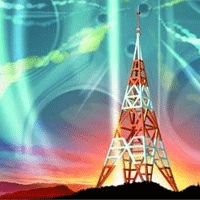 AE Portal has moved to ProVideo Coalition, so please visit and repoint links and RSS.
AE Portal has moved to ProVideo Coalition, so please visit and repoint links and RSS.I'm still doing roundups at AEtuts, so please check in there too -- there's something new there daily.
This blog has been more than a dollar short, and now it's more than a day short too! In other words it's retired, but lives on as a useful archive.
I'm storing an old logo here...
May 27, 2011
Recently in After Effects (crossposted)
Posted last week on AEtuts+. AE Portal continues at PVC...
It has seemed oddly slow in the updated world of After Effects CS 5.5. One bright spot was recent word on Newton: a 2D physics engine for After Effects. But actually there has been much more -- a steady stream of new resources on AEtuts+, ProVideoCoalition, AdobeAE Facebook, and elsewhere.
Adobe is hosting the upcoming Adobe CS5.5 Production Premium Road Show in Los Angeles (June 2), San Francisco (June 14), and New York (June 21). There's also a free one-hour StudioDaily webinar, Power Workflows for Adobe Premiere Pro CS5.5 on May 26 with Premiere Pro product manager Al Mooney and Tyler Ginter. More relevant webinars are available from FilmmakingWebinars.
The Mac CS5 versions of Zaxwerks ProAnimator and 3D Invigorator are now shipping.
The Mac version of Freeform Pro was also delayed (problem with Apple's old ATI driver). But the Windows version is available (just as I migrate back to the Mac). There are a number of cool tutorials and presets already available, including the Folding Cube Preset by Mylenium. Tutorials include one now in 2 parts (and one more coming) by Tudor Jelescu on how to make 3D tunnels in AE using FreeForm Pro, and another by Ben Griggs on enfolding morphing 3D, Freeform Pro Gener8tor. Here's some example renders from the latter:
CMG Hidden Gems: Effects Roundup Bonus by Chris and Trish Meyer features 6 videos on some general concepts and specific effects. They added another today, CMG Hidden Gems: Chapter 24 – Compound Effects. Awhile back Shortformvideo noted in AE Quick Tip – Show animation presets that effect presets are hidden by default.
CS5.5 Warp Stabilizer stop motion on SinusDigitalus and After Effects Warp Stabilizer by Tysk älg are both good examples of using this new feature in CS 5.5. For more see Todd Kopriva's outline and especially Chris Meyer's movies.
Greenscreen Quick Tip Video Tutorial by 360 Media considers basics on hair. For more see Greenscreen & keying resources.
Eran Stern has some thoughts beyond EdgeHancer on Delictae Color Correction tools from Fixel.
What is a Look Up Table (LUT), Anyway? is a guest post on Nofilmschool.com by producer/colorist Jay Friesen.
AE Portal @ PVC featured surveys on "looks" in After Effects, recent AE scripts, new basic training sets, text animation, effect demos, moving After Effects plug-ins to CS5.5, and more.
Plexus, the newish After Effects plug-in from Satya Meka and AE Scripts, was revved with 8 new strong features. Here's the feature tour from Satya:
How to make a Cinemagraph with Photoshop and After Effects by Kert Gartner explains how to approach making a popular style of animated GIF.
In Red Giant QuickTip #44: Creating a Rocket Ship Trail of Letters Harry Frank guides you through the set-up and expressions required to emit a paragraph of letters from a moving After Effects layer with Trapcode Particular.
Red Giant QuickTip #41: Adding Life to Interview Footage by Aharon Rabinowitz shows you how to remove noise and add life to interview footage through color correction. The demo is in After Effects, but works for users of Final Cut Pro and Premiere Pro (you can substitute filters though perhaps with less favorable or timely results).
VFX on Deadline: Monsters GT and Sapphire for After Effects featuring Marshall Fontaine is a webinar recording from Genarts.
Imagineer Systems mocha for AE CS5.5 is available, See Motion Tracking for Final Cut: iPhone screen replacement using mocha AE and other tutorials, and more on tracking see the AE Portal archive. There's a still role for the tracking feature inside of After Effects, so check out Motion Tracking tutorial by Hakan Zscherpe.
Creating Kinetic Type and Camera Rigs in After Effects (in 3D space) by Lake Keene takes a swing at kinetic type.
3D Extrude Tutorial by Alexander Dohr is a quicktip and expression for creating 3D text in AE. For oodles of similar tutorials, see 3D Text in After Effects at Aetuts+.
Create a Procedural 3D Paint Splat Logo Animation in After Effects (AE 3D text) by Esko Ahonen for Rampant Design Tools can be seen below. See also SplatterType: splatter animations with just a few clicks.
RampanTV Tutorial - Create a Procedural 3D Paint Splat Logo Animation in After Effects from Rampant Design Tools on Vimeo.
Rounding out this collection are some additional resources on stills & video:
Stu Maschwitz was way more than Mostly Coherent on TWIT's Mostly Photo show (in audio and video), which featured talk about shooting stills and video, post-processing, and video gear. Especially worthwhile was the discussion of color contrast and the split-tone controls in Adobe Lightroom.
Marc Lougee asks Shoot your film with an iPhone? and points to a substantial article in the Gamma and Density production journal.
Clay Asbury has some tips for Premiere Pro CS 5.5 - Creating a Custom Keyboard Layout at Vimeo.
Adobe’s Todd Kopriva has several new courses on Premiere and After Effects in the hopper at video2brain. They’ll be publishing a few of these courses as entirely free titles, starting now with What’s New and Changed in Adobe Premiere Pro CS5.

It has seemed oddly slow in the updated world of After Effects CS 5.5. One bright spot was recent word on Newton: a 2D physics engine for After Effects. But actually there has been much more -- a steady stream of new resources on AEtuts+, ProVideoCoalition, AdobeAE Facebook, and elsewhere.
Adobe is hosting the upcoming Adobe CS5.5 Production Premium Road Show in Los Angeles (June 2), San Francisco (June 14), and New York (June 21). There's also a free one-hour StudioDaily webinar, Power Workflows for Adobe Premiere Pro CS5.5 on May 26 with Premiere Pro product manager Al Mooney and Tyler Ginter. More relevant webinars are available from FilmmakingWebinars.
The Mac CS5 versions of Zaxwerks ProAnimator and 3D Invigorator are now shipping.
The Mac version of Freeform Pro was also delayed (problem with Apple's old ATI driver). But the Windows version is available (just as I migrate back to the Mac). There are a number of cool tutorials and presets already available, including the Folding Cube Preset by Mylenium. Tutorials include one now in 2 parts (and one more coming) by Tudor Jelescu on how to make 3D tunnels in AE using FreeForm Pro, and another by Ben Griggs on enfolding morphing 3D, Freeform Pro Gener8tor. Here's some example renders from the latter:
CMG Hidden Gems: Effects Roundup Bonus by Chris and Trish Meyer features 6 videos on some general concepts and specific effects. They added another today, CMG Hidden Gems: Chapter 24 – Compound Effects. Awhile back Shortformvideo noted in AE Quick Tip – Show animation presets that effect presets are hidden by default.
CS5.5 Warp Stabilizer stop motion on SinusDigitalus and After Effects Warp Stabilizer by Tysk älg are both good examples of using this new feature in CS 5.5. For more see Todd Kopriva's outline and especially Chris Meyer's movies.
Greenscreen Quick Tip Video Tutorial by 360 Media considers basics on hair. For more see Greenscreen & keying resources.
Eran Stern has some thoughts beyond EdgeHancer on Delictae Color Correction tools from Fixel.
What is a Look Up Table (LUT), Anyway? is a guest post on Nofilmschool.com by producer/colorist Jay Friesen.
AE Portal @ PVC featured surveys on "looks" in After Effects, recent AE scripts, new basic training sets, text animation, effect demos, moving After Effects plug-ins to CS5.5, and more.
Plexus, the newish After Effects plug-in from Satya Meka and AE Scripts, was revved with 8 new strong features. Here's the feature tour from Satya:
How to make a Cinemagraph with Photoshop and After Effects by Kert Gartner explains how to approach making a popular style of animated GIF.
In Red Giant QuickTip #44: Creating a Rocket Ship Trail of Letters Harry Frank guides you through the set-up and expressions required to emit a paragraph of letters from a moving After Effects layer with Trapcode Particular.
Red Giant QuickTip #41: Adding Life to Interview Footage by Aharon Rabinowitz shows you how to remove noise and add life to interview footage through color correction. The demo is in After Effects, but works for users of Final Cut Pro and Premiere Pro (you can substitute filters though perhaps with less favorable or timely results).
VFX on Deadline: Monsters GT and Sapphire for After Effects featuring Marshall Fontaine is a webinar recording from Genarts.
Imagineer Systems mocha for AE CS5.5 is available, See Motion Tracking for Final Cut: iPhone screen replacement using mocha AE and other tutorials, and more on tracking see the AE Portal archive. There's a still role for the tracking feature inside of After Effects, so check out Motion Tracking tutorial by Hakan Zscherpe.
Creating Kinetic Type and Camera Rigs in After Effects (in 3D space) by Lake Keene takes a swing at kinetic type.
3D Extrude Tutorial by Alexander Dohr is a quicktip and expression for creating 3D text in AE. For oodles of similar tutorials, see 3D Text in After Effects at Aetuts+.
Create a Procedural 3D Paint Splat Logo Animation in After Effects (AE 3D text) by Esko Ahonen for Rampant Design Tools can be seen below. See also SplatterType: splatter animations with just a few clicks.
RampanTV Tutorial - Create a Procedural 3D Paint Splat Logo Animation in After Effects from Rampant Design Tools on Vimeo.
Rounding out this collection are some additional resources on stills & video:
Stu Maschwitz was way more than Mostly Coherent on TWIT's Mostly Photo show (in audio and video), which featured talk about shooting stills and video, post-processing, and video gear. Especially worthwhile was the discussion of color contrast and the split-tone controls in Adobe Lightroom.
Marc Lougee asks Shoot your film with an iPhone? and points to a substantial article in the Gamma and Density production journal.
Clay Asbury has some tips for Premiere Pro CS 5.5 - Creating a Custom Keyboard Layout at Vimeo.
Adobe’s Todd Kopriva has several new courses on Premiere and After Effects in the hopper at video2brain. They’ll be publishing a few of these courses as entirely free titles, starting now with What’s New and Changed in Adobe Premiere Pro CS5.

April 10, 2011
CS Next is CS 5.5
 CS Next is CS 5.5 at PVC has details and links to videos and more. New features include Warp Stabilizer, Camera Lens Blur, stereoscopic 3D camera rig, light fall-off, source timecode, & more!
CS Next is CS 5.5 at PVC has details and links to videos and more. New features include Warp Stabilizer, Camera Lens Blur, stereoscopic 3D camera rig, light fall-off, source timecode, & more! Continuing updates on CS 5.5 will be available at AE Portal on PVC.
Good sources of news on NAB include ProVideo Coalition. PVC authors like Alex Lindsay, Adam Wilt. and FreshDV are doing video reports.
Good sources of news on NAB include ProVideo Coalition. PVC authors like Alex Lindsay, Adam Wilt. and FreshDV are doing video reports.
CS5 Evolves: Warp Stabilizer + Red Epic so far
This is the eve of the next step in the evolution of the Adobe CS suites, as indicated in Adobe messages around the internet last week. Adobe has kept things fairly quiet on Twitter since yesterday, but they had previewed a couple of sneak peeks for After Effects on a Warp Stabilizer and Adobe Red Epic support.
On the Red forum, David McGavran of Adobe mentioned that Epic support for Premiere, After Effects, and Adobe Media Encoder, which works like other Red footage (with mixed timelines) and includes Red Rocket support.

And you may have seen the preview for Warp Stabilizer, but Chris Meyer added a first look based on personal experience, Updated: Adobe Warp Stabilizer (P)Review. There's also a technical backgrounder from the research team, including video, in Subspace Video Stabilization. Warp Stabilizer seems amazingly easy to use and even eliminates some rolling shutter problems, but it won't perform miracles like getting rid of motion blur in hand held footage.
On the Red forum, David McGavran of Adobe mentioned that Epic support for Premiere, After Effects, and Adobe Media Encoder, which works like other Red footage (with mixed timelines) and includes Red Rocket support.

And you may have seen the preview for Warp Stabilizer, but Chris Meyer added a first look based on personal experience, Updated: Adobe Warp Stabilizer (P)Review. There's also a technical backgrounder from the research team, including video, in Subspace Video Stabilization. Warp Stabilizer seems amazingly easy to use and even eliminates some rolling shutter problems, but it won't perform miracles like getting rid of motion blur in hand held footage.
The countdown has commenced and news from NAB will be coming fast & thick very soon. Among the many news resources is dedicated coverage from ProVideo Coalition and FreshDV. FreshDV has a video backgrounder on their workflow up already.
April 8, 2011
Free plug-ins: Colorista Free, LUT Buddy + AE Flame
Still phasing in a transition to ProVideo Coalition -- here's the latest:
Colorista Free and LUT Buddy and AE Flame: free plug-in for CS4 & CS5.
Meanwhile on Aetuts+, check out Parenting: Basics + the Jump Parent.
Colorista Free and LUT Buddy and AE Flame: free plug-in for CS4 & CS5.
Meanwhile on Aetuts+, check out Parenting: Basics + the Jump Parent.
April 5, 2011
Background on Warp Stabilizer: AEP on PVC
This blog is phasing over to a new home at the ProVideo Coalition!
Check out the first post, Background on Warp Stabilizer.
Check out the first post, Background on Warp Stabilizer.
Warp Stabilizer: CS5 getting better (April 11?)
Here's a sneak peek at Warp Stabilizer a preview of new way to stabilize shaky footage in After Effects. After Effects Facebook says "It's a peek at CS5 getting better. For more information, come see us at NAB or stay tuned to this channel. More to come soon."
Adobe TV has a channel for other recent technology sneak peeks.
Update: "CS5 evolves" -- a little picture on front page of AdobeTV,
Adobe TV has a channel for other recent technology sneak peeks.
Update: "CS5 evolves" -- a little picture on front page of AdobeTV,
30+ Movie Title Tutorials for After Effects
Filmmaker IQ collected 30 Movie Title Tutorials for After Effects for your convenience. It’s similar to AEtuts new “Sessions” series, for example Action Movie Visual Effects.
Filmmaker IQ included 7 tutorials from AEtuts Hollywood Movie Title Series. Below is a recent one not included. “After Effects Tutorial: Thor Trailer Titles” is from Chris Tarroza, who used the Shatter effect for his 3D text.
For additional resources on titles, see AE Portal posts tagged title.
Filmmaker IQ included 7 tutorials from AEtuts Hollywood Movie Title Series. Below is a recent one not included. “After Effects Tutorial: Thor Trailer Titles” is from Chris Tarroza, who used the Shatter effect for his 3D text.
For additional resources on titles, see AE Portal posts tagged title.
April 4, 2011
Procedural Crumble and other Shatter resources
Procedural Crumble is a new tutorial from Video Copilot:
For more info on the Shatter Effect, see this sample of resources:
Build a procedural crumble effect in After Effects using the Shatter plug-in in a unique way. We also composite dust elements from Action Essentials 2 and talk about following your dreams.You can also download the project files.
For more info on the Shatter Effect, see this sample of resources:
- AE Help
- Shatter plug-in tour from the creator of the effects (part1 below)
- Design a Breathtaking Body Shatter Effect by Lloyd Alvarez on AEtuts
- Planet Explosion from Video Copilot
- Custom Shatter Maps from Jesse Toula
- Shatter and disintegration: techniques for our time on more tutorials by Andrew Kramer and others
- other AEP posts tagged Shatter
- [update] Angie Taylor showed how to use control layers with Card Dance and Shatter at Digital Arts.
- J. Schuh posted Shattering Glass with Adobe After Effects
- Extruding 3D Text & Shapes 2: The Shatter Method from Andrew Devis
- A Simple Puzzle Animation With The Shatter Plug-in by Tibor Miklos
CopyMask2Layer: a new AE script
CopyMask2Layer is a new After Effects script at AE Scripts:
The demo video will immediately answer the questions you have in mind!
When you copy a mask from one layer to another it often changes its position. With CopyMask2Layer you can copy masks while keeping them perfectly in place - even if the layers are moving and if the mask path is keyframed.
The demo video will immediately answer the questions you have in mind!
AE Preset: Back N Forth + animation aids
Back N Forth is a free sine wave generator preset for the position, scale, and rotation in every axis of your objects inside of After Effects:
Back N Forth joins other recent expression-based presets as animation aids, like Gravity preset from Jesse Toula and Better Bouncing by Ian Haigh. See foundation basics and much more from JJ Gifford (plus harmonic motion) and Dan Ebberts.
Not disimilar is Ease and Wizz, a script to generate alternative keyframe interpolations for After Effects (especially to the sine-like Easy Ease). Looking at pictures by Chris Meyer is the fastest way to see what behaviors you get with this script. Author Ian Haigh has a nice demo on AE Scripts; here's a preview:
Continuing with tangents off sine animation are some tutorials for creating animation of sines:
Update: animationPATTERNS, by Markus Bergelt, is "a keyframe-based easing assistance, that allows you to edit and create new easing types. It comes with a dockable palette, a set of default interpolation methods like bounce, rubber, pendulum... and is very easy to use! !animationPATTERNS does not work with properties that already use expressions. They'll get replaced by clicking apply pattern."
What this means is that with this preset, you can automatically make your layers move from side to side (or up and down) in a motion that is always equidistant from the center on both ends! This is different from using something like “Wiggle” in that wiggle is more or less random motion, whereas sin waves are constant and fluid.Author Neal Barenblat has another preset as well, Flicker On.
Back N Forth joins other recent expression-based presets as animation aids, like Gravity preset from Jesse Toula and Better Bouncing by Ian Haigh. See foundation basics and much more from JJ Gifford (plus harmonic motion) and Dan Ebberts.
Not disimilar is Ease and Wizz, a script to generate alternative keyframe interpolations for After Effects (especially to the sine-like Easy Ease). Looking at pictures by Chris Meyer is the fastest way to see what behaviors you get with this script. Author Ian Haigh has a nice demo on AE Scripts; here's a preview:
Continuing with tangents off sine animation are some tutorials for creating animation of sines:
- Creating sine animation with the Wave Warp effect by Aharon Rabinowitz
- Generate a Dynamic Morphing Background Design with Sinedots by Stefan Surmabojov at AEtuts+ (below). Sinedots is available free for CS5 and earlier from Philipp Spöth (deja vu).
Update: animationPATTERNS, by Markus Bergelt, is "a keyframe-based easing assistance, that allows you to edit and create new easing types. It comes with a dockable palette, a set of default interpolation methods like bounce, rubber, pendulum... and is very easy to use! !animationPATTERNS does not work with properties that already use expressions. They'll get replaced by clicking apply pattern."
Sinedots II: free filter upgraded for CS5
Last October Philipp Spöth, aka Frischluft (maker of Lenscare and FreshCurves), released a free CS5 version of Sinedots II.
The filter is more popular in the Photoshop world, but it should appeal at least to those who miss AeFlame, the open source plug-in stuck in 32-bitland. There is a nice (if long) AE tutorial video available: Generate a Dynamic Morphing Background Design with Sinedots by Stefan Surmabojov at AEtuts+.
The filter is more popular in the Photoshop world, but it should appeal at least to those who miss AeFlame, the open source plug-in stuck in 32-bitland. There is a nice (if long) AE tutorial video available: Generate a Dynamic Morphing Background Design with Sinedots by Stefan Surmabojov at AEtuts+.
April 3, 2011
After Effects A-Z: Brush Strokes
Motionworks' tour of built-in AE filters continues with the Brush Strokes effect with John Dickinson:
"After Effects’ Brush Strokes effect could easily be written off as a cheesy oil painting-style effect, but under the hood it has loads more potential."
The filter is much the same in Premiere Pro.
"After Effects’ Brush Strokes effect could easily be written off as a cheesy oil painting-style effect, but under the hood it has loads more potential."
The filter is much the same in Premiere Pro.
April 2, 2011
ETLAT: Edit this, look at that
"If a Composition viewer is locked, the Timeline panel for another composition is active, and the Composition viewer for the active composition is not shown, then most commands that affect views and previews operate on the composition for which the viewer is shown. For example, pressing the spacebar can start a standard preview for the composition visible in a locked Composition viewer rather than the composition associated with the active Timeline panel."
CMG presented additional use cases for ETLAT. CS5 added several more several more features so that now "ETLAT behavior works for keyboard shortcuts for zooming, fitting, previewing, taking and viewing snapshots, showing channels, showing and hiding grids and guides, and showing the current frame on a video preview device."
One shortcut that may be handy is Shift+Esc to toggle between two compositions. There's more in AE Help and in Creating Motion Graphics.
Update: Chris Meyer covered CS 5.5 updates to ETLAT in video, as did Todd Kopriva, and later shared another example from After Effects Apprentice:
After Effects Apprentice 15: Final Project | by Chris Meyer and Trish Meyer
View this entire After Effects Apprentice 15: Final Project course and more in the lynda.com Online Training Library®.
April 1, 2011
After Effects Easter eggs
 People are sometimes surprised discovering Easter Eggs in After Effects -- apparent oddities in the interface. Some of these have been around for a very long time...
People are sometimes surprised discovering Easter Eggs in After Effects -- apparent oddities in the interface. Some of these have been around for a very long time... This posted was updated on PVC, as Easter eggs in After Effects: a new hunt A plabt egg.
Zombies: fair & balanced?
In case mind control programming doesn't keep the zombie population from spazzing out, and concern is mounting (see Study: Climate zombies threaten “collapse of society”), Congress has put in place a (classified) bill that defends against flesh-eating (classified):
That's Old Age thinking according to Steven C. Schlozman, MD, who says that Zombie Autopsies should be the next step in understanding why such a large part of the population...
The Zombie Autopsies with Steven Schlozman, MD from GCP authors on Vimeo.
Note to self: If Zombies are Red, Vampires are Blue (earlier in Film Threat), what about the Vampire Economy or The Frankenstein Economy: Monster metaphor of the moment?
That's Old Age thinking according to Steven C. Schlozman, MD, who says that Zombie Autopsies should be the next step in understanding why such a large part of the population...
The Zombie Autopsies with Steven Schlozman, MD from GCP authors on Vimeo.
Note to self: If Zombies are Red, Vampires are Blue (earlier in Film Threat), what about the Vampire Economy or The Frankenstein Economy: Monster metaphor of the moment?
March 31, 2011
Simple CG Compositing: Blur, Blacks, and Grain
There's a new tutorial at VFX Haiku, Simple Compositing Techniques with Adobe After Effect, which takes a look at a few tips and tricks that author Kert Gartner used to make pixel art look like it’s part of a filmed plate.
Simple Compositing Techniques with Adobe After Effects from Kert Gartner on Vimeo.
Simple Compositing Techniques with Adobe After Effects from Kert Gartner on Vimeo.
Fairytale Lighting in After Effects
In Fairytale Lighting in After Effects (below), the prolific Harry Frank shows you how to "how to take a regular, run-of-the-mill shot and turn it into something beautiful and moody, straight out of a fairytale. You'll learn how to set up a down-and-dirty 3D track, add volumetric light and dust to a live action shot, and then finish it with some simulated camera lens blur."
Harry generously notes some alternatives to Red Giant and Trapcode effects he used. But wait, there's more:
Red Giant QuickTip #39: Fairytale Lighting in After Effects from Red Giant Software on Vimeo.
Harry generously notes some alternatives to Red Giant and Trapcode effects he used. But wait, there's more:
- Tilt-shift blurring alternatives to MB Looks can be found at AE Portal.
- Replacing Shine will require a bit of extra work with the built-in Light Burst effect; Harry's previous tip and an alternative can be found in 3D volumetric lights with Shine or Lightburst.
- Dust particles can be generated with AE's built-in tools; Eran Stern offers a free project that creates floating dust using CC Particle World. Additional perspective can be found in 'Light Transmission' + 'Natural Light Effects' by Trish and Chris Meyer.
Red Giant QuickTip #39: Fairytale Lighting in After Effects from Red Giant Software on Vimeo.
March 30, 2011
DV Rebel Tools for free
 Note: Red Giant released Colorista Free, which is pretty much Colorista 1.
Note: Red Giant released Colorista Free, which is pretty much Colorista 1.~~~~~~~~~~~~~~~~~~~~~~~~~~~~~~~~~~~~~~~~~~~~~~~~~~
Prolost is celebrating the release of e-versions of The DV Rebel’s Guide (review) by giving away updated versions of the DV Rebel Tools scripts included with the original edition of the book. For many more details, see Rebel's Guide on your iPad or Kindle, DV Rebel Tools For Free.
Here's Stu's tutorial for DV Rebel Tools and a recent color correction session that also features their use (and still hoping for Colorista Free):
Forget Madge, here's (old) Ballmer
This was suggested after following a link to the famous words of Madge... Soak up a big taste of Steve Ballmer, who's given so much over the years:
March 29, 2011
Compositing and Color in AE and Premiere with RGS
In Episode 54 of Red Giant TV, Compositing and Color Correction in After Effects and Premiere Pro, Eran Stern returns to show you how he created the promo for his new DVD: The Best of Premiere Pro.
He covers keying, compositing, color correction, and visual effects in After Effects and Premiere. In this tutorial he features uses of Red Giant tools along with plenty of other tips.
He covers keying, compositing, color correction, and visual effects in After Effects and Premiere. In this tutorial he features uses of Red Giant tools along with plenty of other tips.
After Effects A-Z: Brightness & Contrast
Motionworks' tour of built-in AE filters continues with a few words on the Brightness & Contrast effect (AE Help) with guest presenter Topher Welsh.
Beyond that we can note that in Photoshop, Brightness & Contrast is much improved, though those improvements haven't trickled down to Afters Effects and Premiere. In AE the effect even seems different than the Legacy option in Photoshop, thought it hardly matters since you're better off with Levels or Curves anyway. For a good illustrative look at limitations (using the waveform levels monitor in Premiere), see Color Correction 1: Brightness & Contrast by Andrew Devis.
For an in-depth intro to controlling color in AE with the standard Adobe tools, see Adobe After Effects CS5 Visual Effects and Compositing Studio Techniques by Mark Christiansen. It's really the best place to learn how to use these tools in AE, and builds the foundations for mastering procedural mattes for compositing.
If you need a free option, happily there's videos at Lynda.com from Photoshop CS4 One-on-One: Advanced by Deke McClelland, with a whole section that covers the basics of Level, Curves, and related effects in detail. See also the free infographics Levels Quick Reference Guide (thanks for the picture) and Curves Quick Reference Guide by John Dickinson, as well as some useful tutorials at Cambridge in Colour.
To go a bit deeper see AE Portal references Waveform, vectorscope, and basic color correction and White balance + more with Color Finesse.
For an in-depth intro to controlling color in AE with the standard Adobe tools, see Adobe After Effects CS5 Visual Effects and Compositing Studio Techniques by Mark Christiansen. It's really the best place to learn how to use these tools in AE, and builds the foundations for mastering procedural mattes for compositing.
If you need a free option, happily there's videos at Lynda.com from Photoshop CS4 One-on-One: Advanced by Deke McClelland, with a whole section that covers the basics of Level, Curves, and related effects in detail. See also the free infographics Levels Quick Reference Guide (thanks for the picture) and Curves Quick Reference Guide by John Dickinson, as well as some useful tutorials at Cambridge in Colour.
To go a bit deeper see AE Portal references Waveform, vectorscope, and basic color correction and White balance + more with Color Finesse.
The 100th Monkey and the future of post
Is it April Fools already? The Editblog on PVC notes opposing "expert" opinions on the future of post-production and a movie edited on Final Cut by a chimp or some monkey with ESP.
Reports don't go far beyond YouTube, so you knows if "JT" really did it:
Reports don't go far beyond YouTube, so you knows if "JT" really did it:
Dot Pixels plug-in: $5 dollar spring promotion
The Dot Pixels plug-in from Satya Meka is only $5 dollars -- a limited-time spring promotion at AE Scripts.
"... pixelate your image into circles and rings. Highly useful to create LED screen effect or a porous surface effect. Can also be used to create new abstract, artistic version of images and footage. It has optional shading that helps you to simulate spherical and torus objects."Here's a tutorial:
Pseudo or custom effects in After Effects
Jesse Toula has a new tutorial, Creating Pseudo Effects for AE, a full intro and update on custom effects:
Custom effects are similar to Animation presets and to the more specific but limited examples in the Behaviors Presets in AE. "Pseudo effects" is the name originally given by Charles Bordenave (aka nabscripts at AE Scripts), who posted an "Effect Creator" script at AEnhancers in 2006.
"Pseudo Effects, sometimes called 'custom effect controls' and 'custom expression controls' allow you to put all of your controls into a single 'effect'. You can set your own defaults and value ranges so that users can use the reset button to return to the defaults you chose. There are many more advantages to using Pseudo Effects, and this tutorial will go over all of them as I walk you through creating one from scratch. The creation of these controls is done in an .XML file, so for those of you how do not feel comfortable writing your own code, or just want to speed up the process, I also end the tutorial by showing you a way of creating all of the XML without doing any programming by hand."
Custom effects are similar to Animation presets and to the more specific but limited examples in the Behaviors Presets in AE. "Pseudo effects" is the name originally given by Charles Bordenave (aka nabscripts at AE Scripts), who posted an "Effect Creator" script at AEnhancers in 2006.
Maltaannon popularized and deployed custom effects in a variety of ways starting around 2007. See his What CustomEffects are for an introduction to his tutorials and products.
AEtuts had a series on custom effects in late 2009, along with others posted since. You can wade through the search results at AEtuts (or Google) for all the posts. Here's a smattering of some other custom effect resources:
AEtuts had a series on custom effects in late 2009, along with others posted since. You can wade through the search results at AEtuts (or Google) for all the posts. Here's a smattering of some other custom effect resources:
- Create Your Own Custom Effects! by Momcilo Stojkovic is the opener for a week of custom effects at AE Tuts. This text tutorial shows you how to modify and reimport PresetEffects.xml, so you can group and save expression controls as a unique filter/preset in After Effects.
- AE Tuts posted a cool preset and tutorial with Distribute Your Layers in 3D – Custom Effect by Rob Schofield. This preset effect is similar to part of RGS Plane Space (was 3D Assistants) and Create3DShapes and 3D Layer Distributor from AE Scripts.
- Topher Welsh rounded up 17 Custom Effects at AE Tuts; see also the AEnhancers library
- Pie Chart, a custom effect preset for AE by Jorrit Schulte (he collected his others with a video at Video Copilot)
- Ellipse Tool Plus from Hypoly (James Chiny)
- Eran Stern has a Creative Cow AE podcast, Markers Leaks, an introduction to his preset and Custom Effect which he uses to trigger actions using layer markers inside of Adobe After Effects.
ft-MarkerExporter: reuse layer markers
ft-MarkerExporter is a new After Effect script from Francois Tarlier that "exports layer markers to a XML file which can then be reimported and applied to an existing layer, a new layer or even a new comp."
Stringy hair-like Trapcode Form
AEtuts is hosting Super Stringy Hair-Like Logo Reveal, a Trapcode Form tutorial by Michael Fawke. It looks like fun, covering:
... the basics of setting up Trapcode Form, and using alpha channels to control its effect… allowing you to discover some pretty cool effects which can be easily manipulated to create all kinds of craziness.
Free After Effects webinar April 5
Studio Daily is hosting a free After Effect webinar, Save Time Creating Visual Effects in After Effects with GenArts Sapphire:
"Join creative director Marcello Grande, from WESTERNIZED Productions, and host of SFMOGRAPH, as he walks you through some recent projects and shows you how to save time and have fun creating visual effects using GenArts Sapphire in After Effects.This free webinar is sponsored by GenArts, and is planned for Tuesday, April 5 from 12:00 p.m. - 1:00 p.m. ET / 9 a.m. - 10:00 a.m. PT.
Marcello will be explaining how to use Sapphire Textures, Convolve, Defocus and Z Glow. He will also be showing some 3D relighting techniques that take advantage of Light 3D, a Sapphire tool that allows you to relight a 3D model within After Effects to make on-the-fly decisions based on your AE scene. Ask him questions about his technique and workflows during a live Q+A at the end of the tutorials."
March 28, 2011
Premiere and After Effects teams at NAB
 Todd Kopriva shares information on the Adobe Premiere Pro and After Effects teams at NAB:
Todd Kopriva shares information on the Adobe Premiere Pro and After Effects teams at NAB:We’re gearing up for a big show at NAB 2011 and Post | Production World, and we hope to see you there. ...We’ll be posting a lot of news and information the week of the event (and after that).
Read the rest...
March 26, 2011
3D Text in After Effects (updated)
Read the rest of the updated roundup at PVC... Creating 3D Text in After Effects.
Creating 3D text in After Effects has long been a cottage industry, generating many workarounds and 3rd party plug-ins.
Adding to the parade is one of the big new features in After Effects CS6, the extrusion and material options in the Ray-tracing renderer, which almost requires an Nvidia GPU. Many will benefit from beautiful renders with the new features, though many will get bogged down by requirements, render times, or inadequate features, and turn to older methods surveyed here.
Update: Despite some optimism, in the summer of 2014 Adobe appeared to be leaning heavily on a single 3rd-party app for future 3D. For more and major current tool options, see the above roundup and AEP's Comparing 3D type options for After Effects, where you'll find that Ray-traced 3D was declared (walking) dead by Adobe. Ray-traced 3D still works, but it will be retired in some future release.
Creating 3D text in After Effects has long been a cottage industry, generating many workarounds and 3rd party plug-ins.
Adding to the parade is one of the big new features in After Effects CS6, the extrusion and material options in the Ray-tracing renderer, which almost requires an Nvidia GPU. Many will benefit from beautiful renders with the new features, though many will get bogged down by requirements, render times, or inadequate features, and turn to older methods surveyed here.
Update: Despite some optimism, in the summer of 2014 Adobe appeared to be leaning heavily on a single 3rd-party app for future 3D. For more and major current tool options, see the above roundup and AEP's Comparing 3D type options for After Effects, where you'll find that Ray-traced 3D was declared (walking) dead by Adobe. Ray-traced 3D still works, but it will be retired in some future release.
March 25, 2011
Vignettes in After Effects [updated]
 Vignettes have become more popular, and especially in After Effects since the release of the DV Rebel's Guide
by Stu Maschwitz. Of course there's numerous ways to make vignettes,
and it looks like the topic is quite well-covered now, thank you.
Vignettes have become more popular, and especially in After Effects since the release of the DV Rebel's Guide
by Stu Maschwitz. Of course there's numerous ways to make vignettes,
and it looks like the topic is quite well-covered now, thank you. An updated roundup of some tools & tutorials on the various options for Premiere and AE can be found at PVC, Vignettes in Premiere & After Effects: A plethora of resources.
Subscribe to:
Posts (Atom)






















